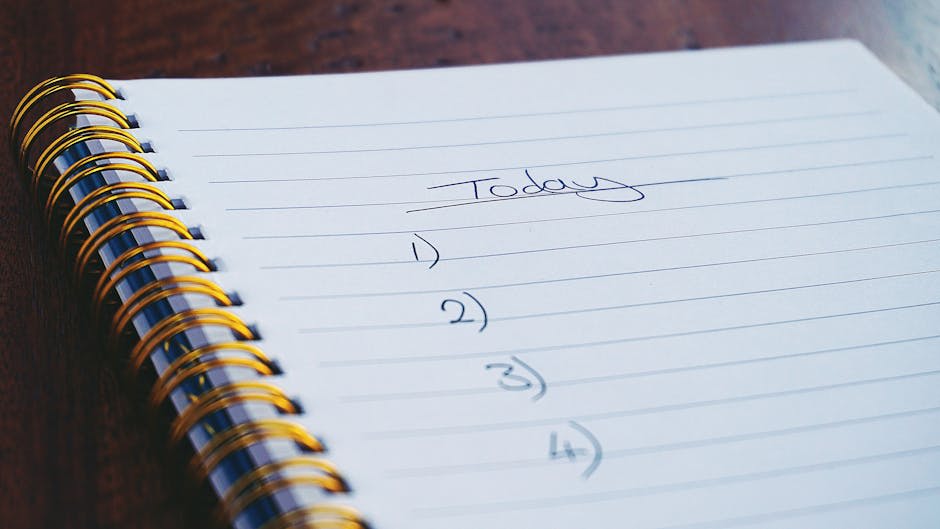In a world overflowing with digital chaos, a Digital Declutter Day can be the reset you need to foster efficiency and serenity in your tech-based world. This guide will provide you with a step-by-step approach to clear out digital clutter and rejuvenate your online presence.
Ideal conditions
Best time of the day
Morning
Suggested age
18+
Best weather conditions
Any
Budget
Between 0 and 0 euro
Bookmark this guide for later use, or better: Add it to your agenda!
Estimated duration: 1 day
Last editted on: 09-09-2024 21:11
Organize Your Digital Life Today!
Make sure to add this project to your agenda and share it with someone who would enjoy it!
Step 1: Set Your Objective
Begin by deciding on what you aim to achieve. Is it to clear up your inbox, organize your desktop, or maybe both? Set an objective to give you direction and focus during your Digital Declutter Day.
Step 2: Assess Your Digital Assets
Make a list of all the digital spaces you wish to declutter. This might include your email, social media, cloud files, or device storage. Identify which areas need immediate attention and prioritize them.
Step 3: Implement a Sorting Strategy
- Sort Emails: Delete unnecessary emails and categorize the rest into folders.
- Organize Files: Create meaningful folders and avoid generic names like 'Miscellaneous'.
- Refresh Social Media: Unfollow accounts that no longer serve your interests.
Your goal should be clarity and easy accessibility.
Step 4: Set up a Maintenance Routine
Once you have decluttered, establish a routine to keep your digital spaces tidy. Consider scheduling a weekly or monthly check-in to maintain order and prevent a recurrence of clutter.
Plan this experience
Discover the world beyond this screen. Play, try, and be yourself. Take the next step with PlayTryBe and bring your interests to life.